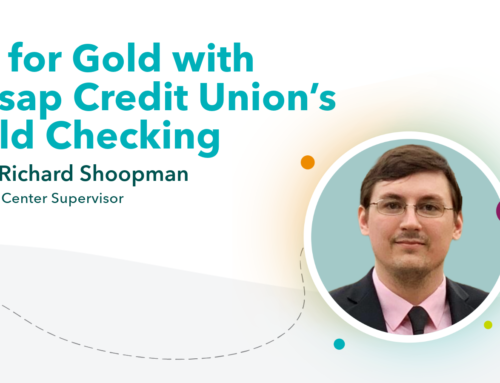‘Tis the season of online shopping! You may be ready to take advantage of all the online promotional offers, but are you prepared to do it securely? Shopping online comes with a risk, but you can take steps to protect yourself going forward. Before shopping your way through the internet, look at the reminders below on keeping your data extra safe this Cyber Monday and the rest of the shopping season.
Use Credit Cards or PayPal
Credit cards offer more protection and less liability if your card number gets stolen. Because debit cards are linked directly to your bank account, someone can easily hack you and get access to your banking information. Credit cards offer speedy refunds in case something goes wrong while shopping online, unlike debit cards, which could take weeks or months.
While shopping online, make sure that you’re paying via trusted methods. A business asking you to write a check or wiring money is a red flag. If you’re nervous about using your credit card, go through PayPal! PayPal offers protection for your purchases.
Check your statements regularly and know where your money is going. If you don’t recognize a transaction on your statement, it’s possible someone could have purchased something with your information. Hackers will often spend small amounts of money that you overlook immediately, so keep up to date on your card statements.
Shop on Secure Sites
Shopping on a secure site is crucial to protecting yourself and your sensitive information. The easiest way to tell is by the HTTPS at the beginning of the site’s URL. If you don’t see the “s,” it’s not encrypted and probably not secure.
Use trusted retailers as well. Use sites you know, and if you don’t recognize the site, it’s possible it could be a scam. An easy way to tell is through something as simple as spelling mistakes; if there are a lot of spelling mistakes on the website, it’s probably not legitimate. Also, know that if something sounds too good to be true, chances are it probably is. Because we can’t physically touch an item we’re buying online, it can be hard to tell what’s real versus fake. Keep in mind that fake goods are always cheaper than genuine models.
Outsmart Scams
The number one tip to outsmarting scams is NOT to click or open anything from someone or somewhere you don’t know. Don’t click on suspicious links; immediately delete the email or text message.
Just a friendly reminder that your bank or financial institution will never send suspicious emails or texts. If anything, call the bank directly and don’t give anybody any information before speaking to the bank.
Make Your Passwords Stronger
Secure and unique passwords are the best gatekeepers for protecting your sensitive information. This is a tip we hear repeatedly, but what makes a password secure? We suggest using a phrase that only you know. They’re stronger than a single word and often will be much harder to guess.
Password managers are also a great tool to use. They will help generate and track long, complicated passwords for sensitive information.
Don’t Give More Information Than Necessary
When shopping online, they usually ask for your information at checkout, like your name, address, email, etc. Our biggest tip is only to give out the information that is required. If something is optional like a phone number, skip it! The more information you put out there on different sites, the easier it is for someone to access your sensitive information.
Ensure you’re reading privacy policies to discover where and how your information will be shared. Remember that no business needs your social security number or birthday to do business with you.
Don’t Use Public Networks
Free hotspots in public are a gold mine for hackers. They’re not secure at all. Any information you put out on a public network can be picked up. Never log into any banking sites on a public network, and make sure you’re logged out of anything containing sensitive information before connecting.
If you want to be safest, do all your online shopping at home using a secure connection.
Log Out of Your Devices
Every device you own should have some type of security in place. Not only the software built into the device (make sure it’s up to date!) but also keeping a strong password to get into devices.
If you walk away from your device, like a phone or laptop, lock the screen! Also, log out of the sites you’re using before you exit them. Just closing the tab won’t help keep you secure. And lastly, don’t let any devices remember your username, password, or credit card information.
The internet is scary when it comes to the accessibility of hackers. That doesn’t mean you have to fall into their trap. Use these tips to stay secure this Cyber Monday and always while online shopping.