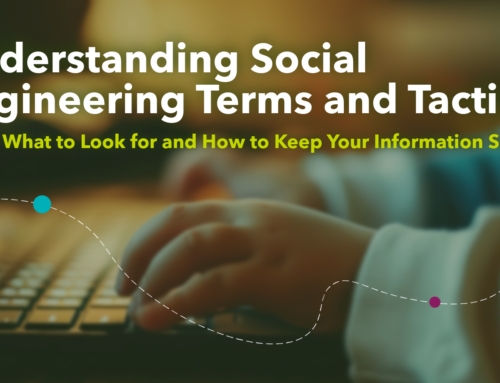Social media phishing is a new way criminals are trying to get your information. With over 3 billion social network users, it’s the perfect hunting ground for criminals to search for potential victims. Your best defense against them is knowledge. That’s why we want to take a moment to show you some of the common ways these criminals are phishing and give you tips about how you can stay safe.
Some common scams on social media include:
- Fake Customer Service Accounts – Some criminals have been creating fake accounts and impersonating popular brands, so you’ll feel comfortable revealing your private information.
- Fake Comments on Popular Posts – When these criminals see a popular post, they’ll add their own comment with a link included, hoping you’ll click and be directed to their phishing site or infect your device with malware.
- Fake Discounts or Promotions – If it’s too good to be true, then it’s probably not real. Criminals will create fake ads offering crazy discounts or promotions hoping you’ll click on the link. These usually will prompt the user to enter a lot of personal information in order to “get the deal” which doesn’t really exist.
Protect yourself and your information by following these helpful steps.
- Never accept friend requests from someone you don’t know – remember, social media is designed to keep you connected with your friends. Don’t accept friend requests from someone you don’t know.
- Never click on unknown links – Instead, navigate directly to the website and see if the offer is valid.
- Use unique logins for each of your accounts – This way, if one of your profiles is compromised, they won’t have access to the others as well.
- Only enter personal information on secure websites – Only enter personal information on websites you know and trust. The web address should start with https:// rather than http://. The S is short for “secure”.
- Install anti-virus software on all your devices – Invest in your device’s safety and install a quality anti-software to keep your information safe.
- Keep your device’s operating system up to date – Consistently check for updates on all your devices. Many of these updates are security related.