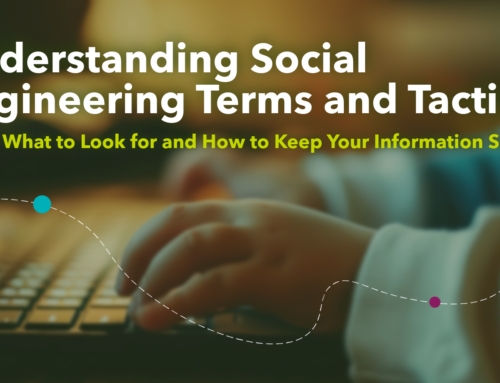Friday, February 12, marks the first day of tax season, when individual returns will start being processed by the IRS. Criminals love this time of year, as it gives them a chance to try and swipe your tax refund. For signs of identity theft, check out the IRS’ website, where they flag telltale signs like not being able to e-file a return because of a duplicate Social Security Number (SSN). Here, five ways to protect against identity theft this tax season.
Protect Your Social Security Number (SSN)
It may sound too obvious, but it’s worth repeating. Your SSN is a highly private piece of information, which should be protected at all costs. Do not share it in an email. Do not enter it into a website form unless you’re certain the connection is incredibly secure. And if you have any papers at home with your SSN that you no longer need, use a black sharpie to first cross out your SSN, and then put the paper through a shredder.
Be On High Alert For Scammers
Whether it’s a fake phone call from a recognizable company or an online phishing scheme, scammers will try to trick you into offering up very personal information, from your SSN to account numbers and passwords. Never click on links from emails or texts, even if they look legit. If you have the smallest doubt, choose to contact the company directly through a main phone number or log-in to your own account and contact them from there. The only method the IRS uses to contact individuals is via the US Post Office.
Secure Your Physical Mailbox
Sadly, some fraudsters are willing to riffle through your mail for items that may contain sensitive information. If you live in a house, keep your physical mailbox very close to your front door. Better yet, get one with a lock on it, or use a door slot to prevent anyone from sifting through your daily mail delivery.
Protect Your Devices
Staying on top of software updates, whether on your phone or computer, is one way to make sure you have the most current security measures available. There are extra anti-virus and other security software you can purchase for your computer, in order to add another layer of defense against hackers in search of personal data.
Update Your Passwords
Before you complain about how hard it is to remember passwords, start by signing up for an online password manager. It’ll do the heavy lifting by both generating complex passwords and storing them – so you never have to know them! Otherwise, make it a rule to never put personal details like your birthdate or kids’ names in your passwords, avoid using the same one on multiple accounts, and do change them often.
Call a Member Specialist at 800-422-5852 to find out how we can help you best protect your accounts and transactions.